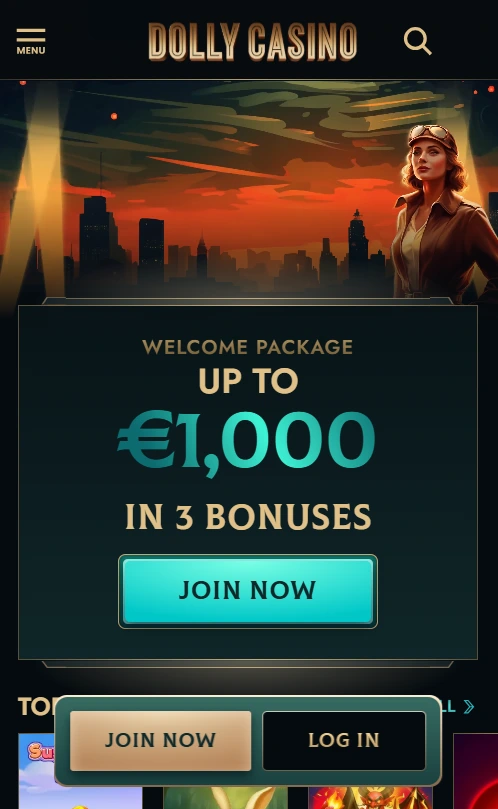
How to Download Dolly Casino App
It is not possible to download the application due to its absence. However, it is even easier. If you want to play from your smartphone or tablet, all you need is to go to the casino website via a browser and log in.
Installing App on Android
Although the casino does not have a separate app for Android, you can still play from your phone without losing quality and convenience. The adaptive version of the site completely replicates the functionality of the desktop: it has all the games, bonuses, payments and support. Just open the site in your smartphone browser – and you can enjoy the excitement, wherever you are:
-
1Open the browser on your Android device (Chrome, Firefox or any other).
-
2Enter the address of the official site in the search bar and follow it.
-
3Log in to your account or register if you are playing for the first time.
-
4Add the site to the home screen (in the browser menu, select “Add to home screen”) to launch it as an application.
-
5Launch the site from the shortcut and play slots, roulette or live casino in one tap.
Installing App on iOS
iPhone and iPad users can also enjoy the Dolly Casino app without installing a separate app. The mobile version of the site is adapted for iOS so that games, bonuses and all functions are available directly in the browser. Launch is fast, the interface is intuitive, and the graphics remain bright and clear even on a small screen:
-
1Open Safari on your iPhone or iPad.
-
2Go to the official Dolly Casino website by entering its address in the search bar.
-
3Log in or create an account if you are playing for the first time.
-
4Add the site to your home screen – click the “Share” icon at the bottom, select “To Home Screen”.
-
5Launch from the shortcut and get access to all games and promotions in one tap.
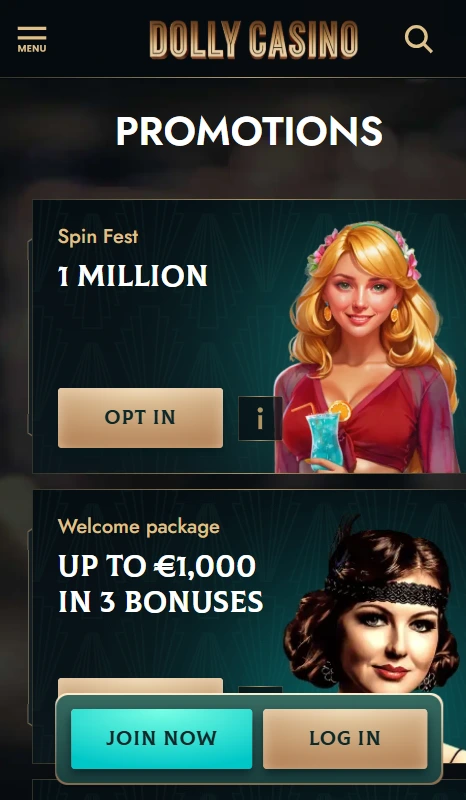
Dolly Casino App Features
Game Selection
In the mobile version of Dolly casino app, you will find an impressive selection of entertainment – from colorful video slots with bonus rounds to classic table games like roulette, blackjack and baccarat. Fans of live communication will appreciate the Live Casino section, where you can play with real dealers in real time, and the quality of broadcasts and a convenient interface allow you to immerse yourself in the casino atmosphere without leaving your home.
Top 5 popular games:
Starburst is a bright and dynamic slot with simple rules and a high pace of play.
Gonzo’s Quest is an adventure slot with cascading reels and multipliers.
Lightning Roulette is a live roulette with increased odds on “lightning” numbers.
Sweet Bonanza is a colorful slot with the “Buy Bonus” function and cascading wins.
Bonuses and Promotions
For all mobile devices, bonuses are available in the same volume as for full-fledged stationary ones. Welcome bonus, reloads, free spins and no deposit bonuses – players have access to absolutely everything if they fulfill the correct requirements for receiving.
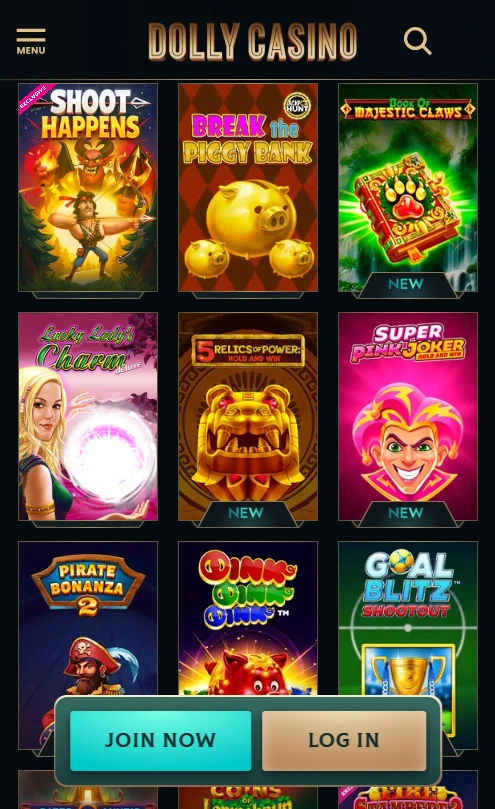
Payment Methods
Even without a dedicated app, the mobile version of casino supports a full range of secure and convenient payment options. You can deposit and withdraw funds right from your smartphone, with processing times and limits similar to the desktop version.
| Payment Method | Deposit | Withdrawal | Notes |
|---|---|---|---|
| Bank Cards (Visa, Mastercard) | ✅ | ✅ | Processing time 1–5 business days |
| E-wallets (Skrill, Neteller, Payz) | ✅ | ✅ | Fast transactions, usually within 24 hours |
| Cryptocurrencies (Bitcoin, Ethereum, Litecoin, etc.) | ✅ | ✅ | Anonymity, transfer time depends on the network |
| Bank Transfer | ✅ | ✅ | May take 2–5 business days depending on bank |
| Prepaid Cards (Paysafecard) | ✅ | ❌ | Deposit only, instant processing |
Security and Fair Play in the App
Troubleshooting App Issues
Even though Dolly Casino runs through a mobile browser rather than a standalone app, players can still face occasional technical hiccups. Most issues — from slow loading to login errors — can be fixed quickly with a few simple steps.
Common issues and solutions:
Slow loading pages – Check your internet connection or try switching between Wi-Fi and mobile data.
Login problems – Ensure you’re entering the correct credentials; reset your password if needed.
Game not launching – Clear your browser cache and refresh the page.
Freezing or glitches during play – Close other tabs/apps to free up device resources.
Payment page errors – Use a different browser or update your current one to the latest version.
